Navigating Friendships and Parties in Path of Exile 2: A Comprehensive Guide to Cooperative Play
- Dec 20, 2024
- 0
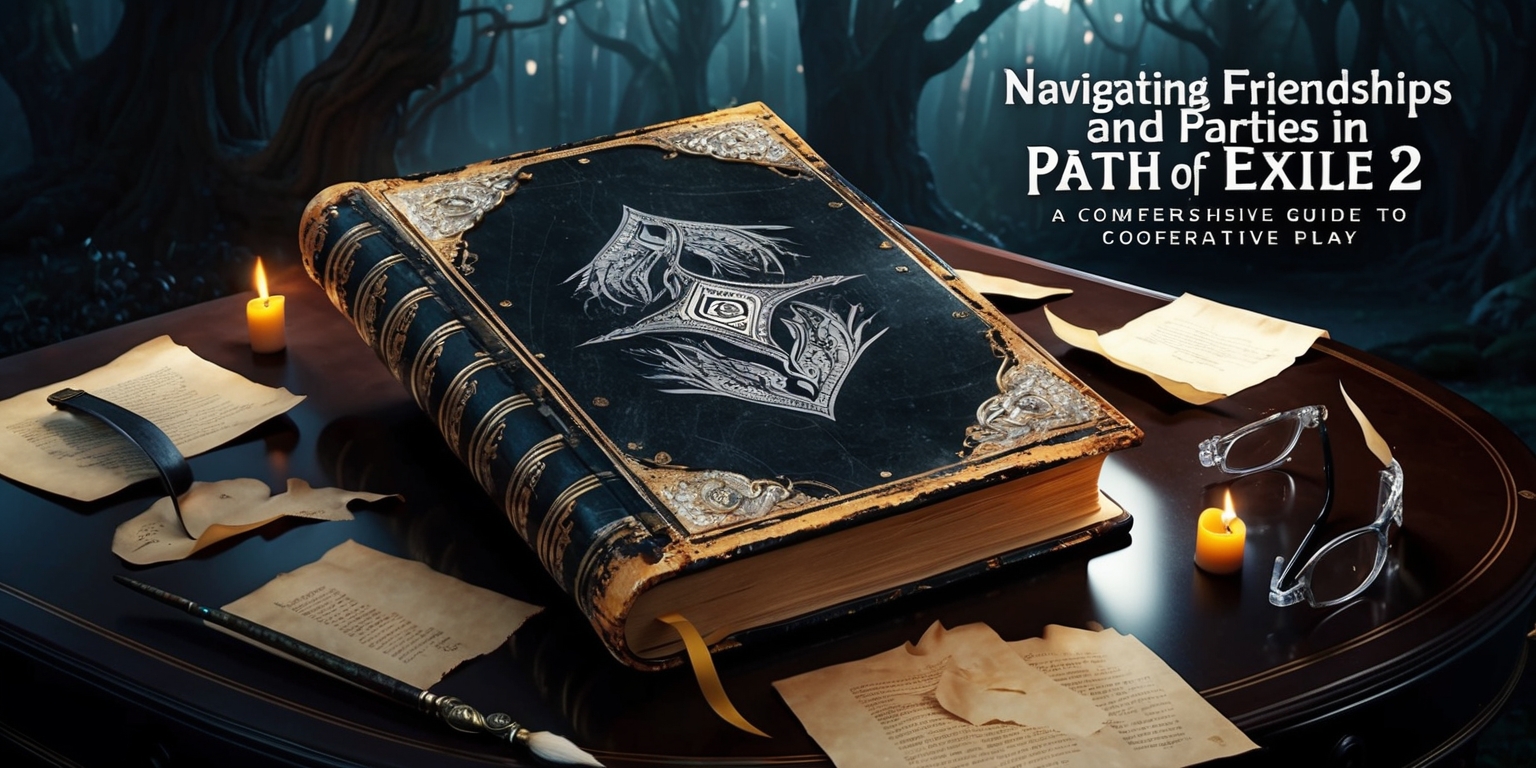
As gamers venture into the compelling world of Path of Exile 2, they are greeted with an expansive experience that promises both an engaging narrative and thrilling collaboration. This sequel expands on its predecessor's rich content, introducing players to a meticulous campaign divided into three acts, alongside a wealth of endgame activities. With the option to set out on this expedition either independently or as a member of a group of up to six players, one of the standout features is the seamless integration of cross-platform play. Below, we delve into the intricacies of adding friends, forming parties, and more in this exciting online realm.
Add Friends Effortlessly
Connecting with friends in Path of Exile 2 is straightforward. All it takes is your friend's unique username and their accompanying tag number. Regardless of your platform, you can form friendships across systems thanks to the game’s robust cross-play capabilities.
Navigating the Social Menu
To initiate a friend request, open the Social tab—defaulted to "J" on the keyboard. Locate the "Friends" section where you’ll find a dedicated box for friend invitations. Enter your friend’s username along with the number following the # sign, then hit "Send." Your friend will receive a notification in their Social tab confirming your request.
Managing Friend Requests
Within the "Friends" section of the Social menu, you can also review all incoming friend requests under the “Invitations Received” section. Here, online and offline friends are easily accessible, making it simple to track your connections.
Cross-Platform Compatibility

Regardless of whether you use a keyboard and mouse or a controller, the functionality of the Social menu remains consistent. You'll still need to follow the same procedure to add friends, irrespective of your chosen input method.
Exploring Guild Options
If you find yourself in a Guild, a simple scroll allows access to the "Guild" section where you can see all members currently online. This characteristic not only enables the ability to communicate privately but also invites others to join you on your adventures. If you aren't part of a Guild yet, the same section enables you to join one or check pending invitations.
Creating a Party
With friends successfully added to your list, it’s time to gather everyone into a party. Within the Social menu, navigate to the "Create Party" option. Here, you can establish a party and extend invitations to any online friends while also opting to make your party public for additional players.
Customizable Party Settings
Path of Exile 2 allows you to set specific party conditions. You can limit access to just friends or require invites only for entry. This way, you can better control who joins your gaming sessions.
Joining a Party
If your friends have already formed a party, you can join theirs directly through your friends list. Just click on their name; if their party is available for friends, you’ll gain immediate access. If joining is restricted to invites, a request will be necessary.
The Impressive Couch Co-op Feature
Path of Exile 2 also shines with its couch co-op function, allowing two players to experience the game jointly on a single platform. To embark on this journey, ensure two controllers are connected and create separate characters for each player.
Setting Up for Couch Co-op
Upon reaching the character selection screen, access the settings icon situated in the upper-left corner. Adjust the input settings to "Controller" to enable seamless navigation using both peripherals. You’ll know your setup is correct when both players can create or select a character, maintaining a split-screen view for an engaging shared experience.
Disconnecting Issues
If the prompts for a second character do not appear, check for a message indicating "P2: Connect a controller," suggesting connection issues. Ensuring functionality before diving into gameplay is crucial for a smooth co-op experience.
Understanding Cross-play Limitations
Although enhanced through cross-play, some players may prefer interactions with others on the same console. Currently, the game lacks an option to completely disable cross-play within its settings. However, console users can modify system settings to prevent cross-play in general.
System Settings for Console Players
For console users on Xbox Series X|S or PS5, cross-play can be disabled through the console's "Account and Network" settings. Unfortunately, for PC gamers, no such option is yet available in Path of Exile 2, implying that interactions span across all platforms simultaneously.
The Future of Party Interactions
As the official release of the game draws near, gamers look forward to potential updates or changes surrounding party limitations and friend interactions. Developers may introduce features such as full cross-play customization down the line, enhancing user experience significantly.
Stay Updated on Gameplay Tips and Guides
Players can delve deeper into their adventure by exploring more guides and helpful resources available in the Path of Exile 2 guide hub. This valuable repository delivers insights that enhance gameplay and enrich the cooperative gaming experience.
In conclusion, Path of Exile 2 offers a richly intricate system for friend connections and teamwork, enhancing the experience of both individual and shared gameplay. The robust functionalities support a flexible setup, regardless of whether you’re exploring on your own or joining forces with others with friends on their journey through this expansive world. Stay informed, stay connected, and immerse yourself in one of the most compelling terrains of online gaming that's certain to maintain players' interest for extended periods of time.